With more than 80 incoming students signed up for summer classes and several restrictions in place because of COVID-19, Xavier decided the best way to manage the process this summer was to have on-line learning.
Yet, there was the fact that these students would not know Xavier’s OnCampus technology system. Thus, an impetus for “Tech Week” to be born.
The technology committee at Xavier, headed by Director of Systems Technology Tim Kramar and Director of Educational Technology Kelsey Doherty, and consisting of teachers Andrew Gargano, Debbie Gargano, Bill Braychak, Andy Mule, Jim Markham, Kelly Walsh and Paul Kieda, taught one-hour sessions daily from June 22-26.
“What are the things the kids needed to know … whatever they needed to be successful,” was how Andrew Gargano, a math and science teacher who also is the Registrar, described the sessions.
From 8:15 a.m.-9:15 a.m. each day, live virtual tech sessions were held so students could become accustomed to OnCampus and Office 365. Once a Xavier student gets a Xavier account, the Office 365 account comes free, a savings of $150.
“The kids are getting up; they don’t have to get up in the morning … it’s summer, so I give them credit,” Gargano said. “They’re going to have a leg up on technology that will help them throughout the school year.”
As Gargano said, students these days are well-versed in various forms of technology, from social media to video games, but not always in how to use technology formally in a school or office setting. These are skills that go a long way in life.
“It also allows us to get to know the kids in a situation that is unfortunate because we cannot be in the classroom together,” Gargano said. “I have 11 in my class and they bought in.”
There are various reasons incoming freshmen take summer classes: for enrichment; to practice Reading and Math skills (depending on Entrance Exam scores and middle school grades); to get ahead and place out of classes like Spanish I or Algebra I if they took a full-year rigorous course in middle school and they scored well on Xavier’s Math/Language Placement Tests in late May.
Here is what students learned during Tech Week:
- Microsoft Teams, which is Xavier’s virtual meeting software through which we teachers and students can meet face-to-face as a group.
- OnCampus, the Learning Management System at Xavier. This is a software students would use not only during the virtual summer school, but throughout their live in-person classes at Xavier on a daily basis. Students learned how to track their assignments, monitor their grades/progress, access and use the discussion boards, take an online quiz, and submit assignments.
- Office 365, which is a free Microsoft Office package that comes with each student account. Each student has downloaded Office 365 to their individual device, and we synched their account so their work will save both to their device and to the Cloud.
- OneDrive, which is a document/file storing software within Office 365. Teachers set up a system of files for each class so the students can save their work and be able to retrieve it easily when they need to submit it.
- How to download and access Outlook and Office Lens on their phones, so students can take and send PDF scans of handwritten work when necessary.
By now the teachers are used to teaching on-line, having had to do so since March. Gargano made sure he had virtual office hours and ways to reach out to the students, not only for questions on subject matters but to chat about everything from sports to movies.
"It was challenging; you lose the personal touch. So anything to gain that personal touch is important," Gargano said. "I know I felt this way and I heard the kids say, 'I never thought I couldn't wait to get back to school.' We all look forward to the fall and hope and pray for a sense of normalcy."